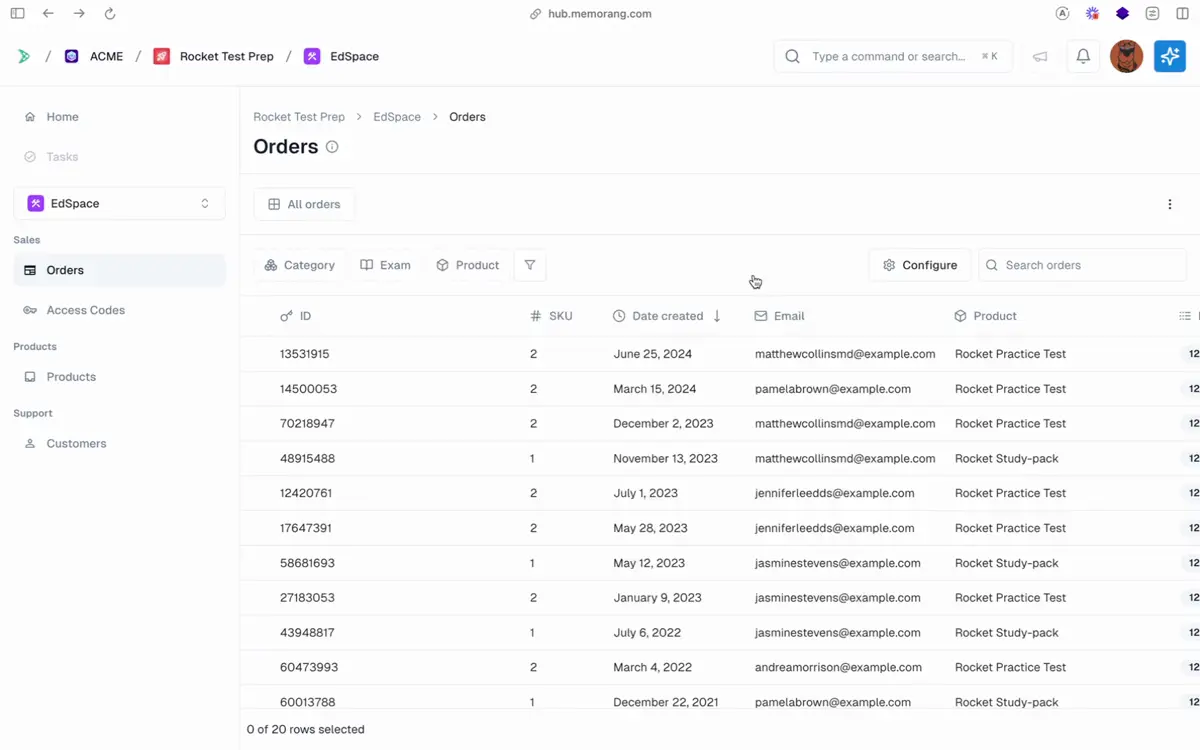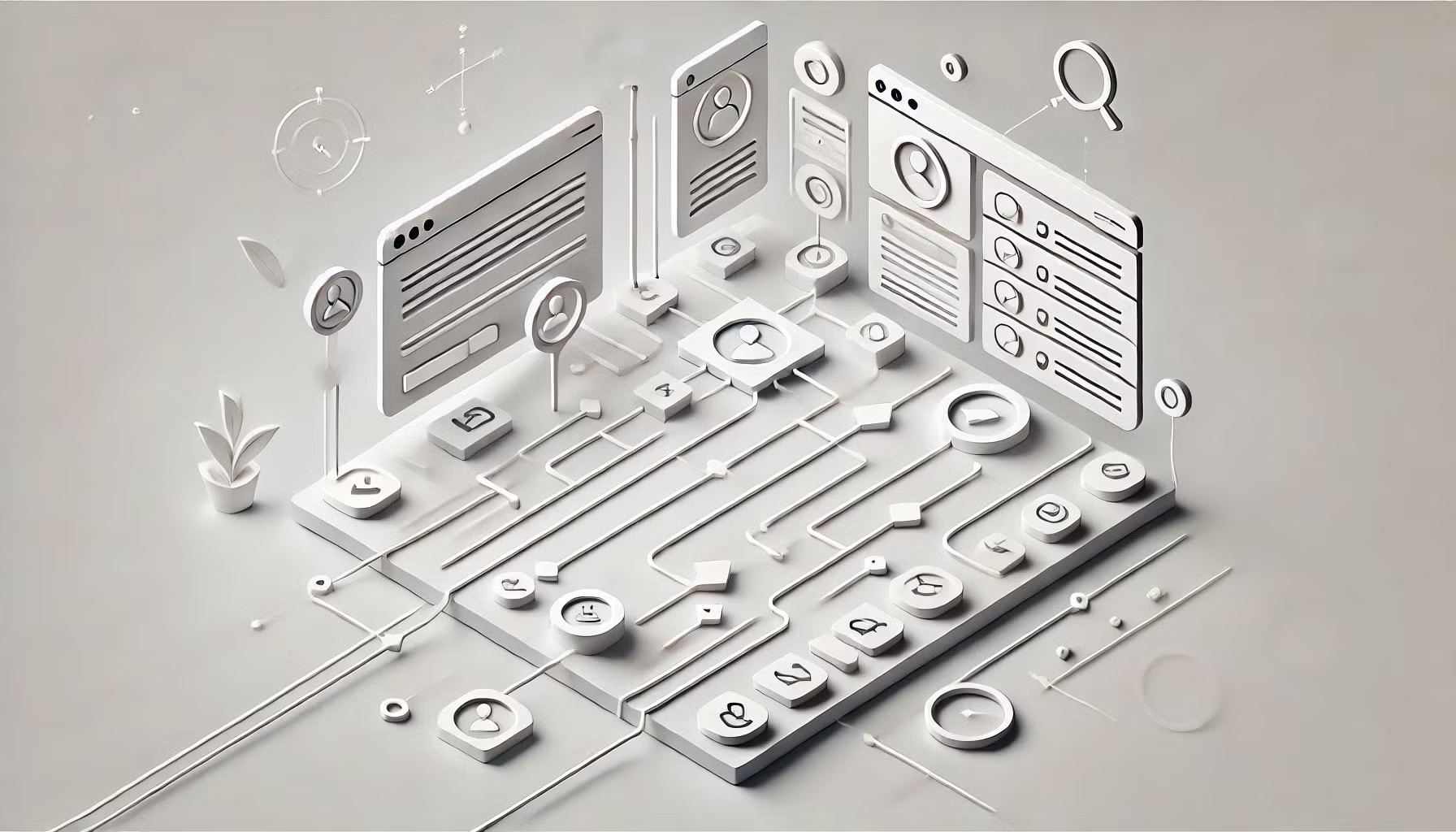Changelog
Discover what's new!
Stay up to date with the latest enhancements and updates
Introducing EdFlow: Agentic System for Workflows
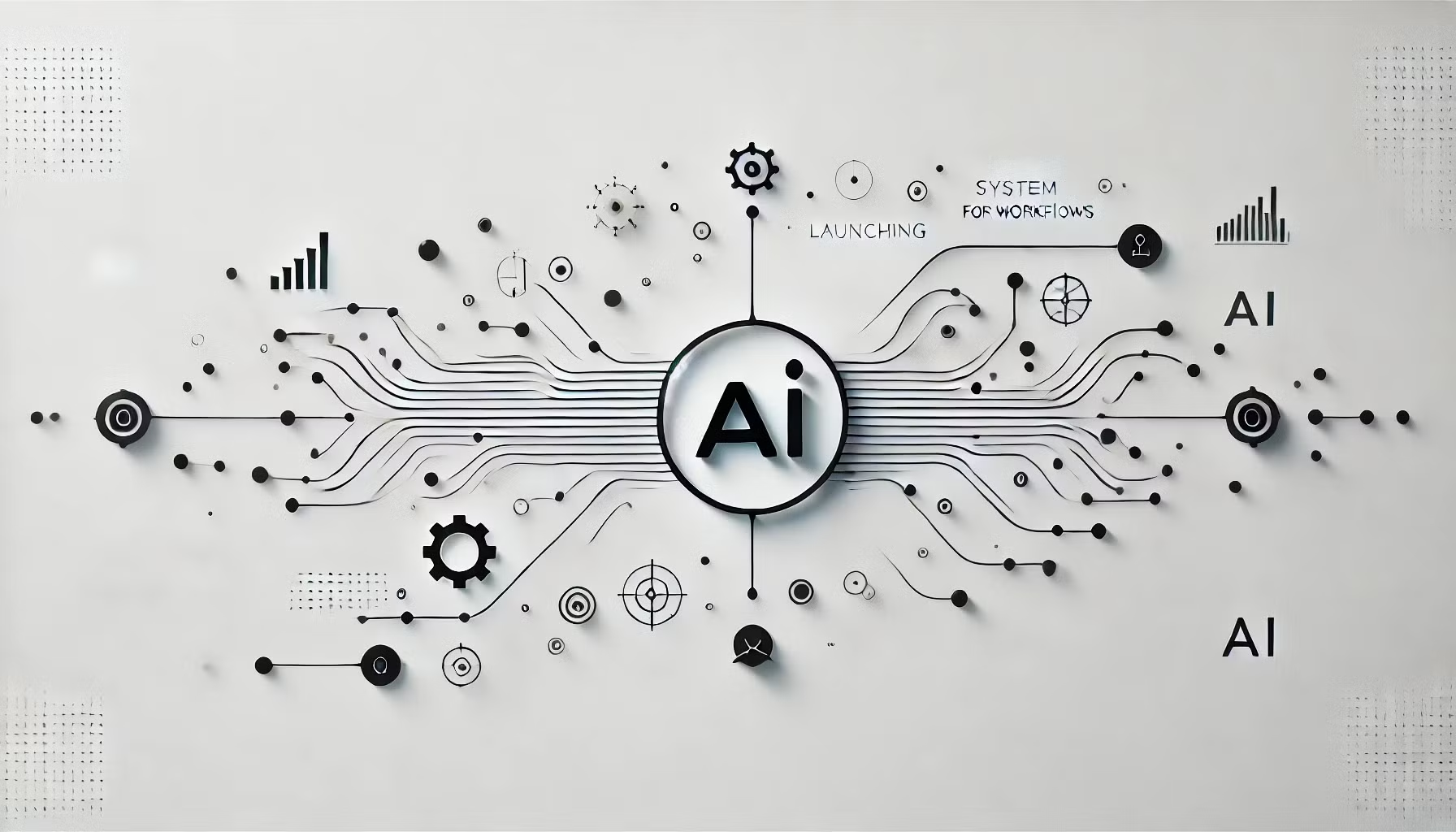
With Memorang’s EdFlow, focus on agents rather than workflows. Build, customize, and develop AI agents to enhance your AI capabilities for both internal processes and app features.
With EdFlow, you can develop and improve AI agents that handle tasks like creating content and assisting learners. Set up workflows that connect your systems, creating an AI setup tailored to your organization's knowledge and needs.
EdFlow helps you work with educational content by allowing you to import, organize, create, check, and update materials alongside human editors. Manage AI features across your apps—from simple hints in quizzes to comprehensive learning assistants and study coaching.
Designed for subject experts, EdFlow lets you customize and develop AI systems without needing technical expertise. Your organization's unique knowledge keeps your AI systems ahead. You can update your agents to use the latest models quickly, whether they're working with text, images, video, or voice.
Custom Views: Tailor Your Data Display in EdSpace

Need to evaluate shipping costs per product or analyze order trends more efficiently? EdSpace now offers Custom Views, allowing you to create personalized content displays based on your filters, sorting, and selected fields.
By tailoring Views to your needs and saving them, you can organize information more effectively and quickly retrieve the data that's most important to you.
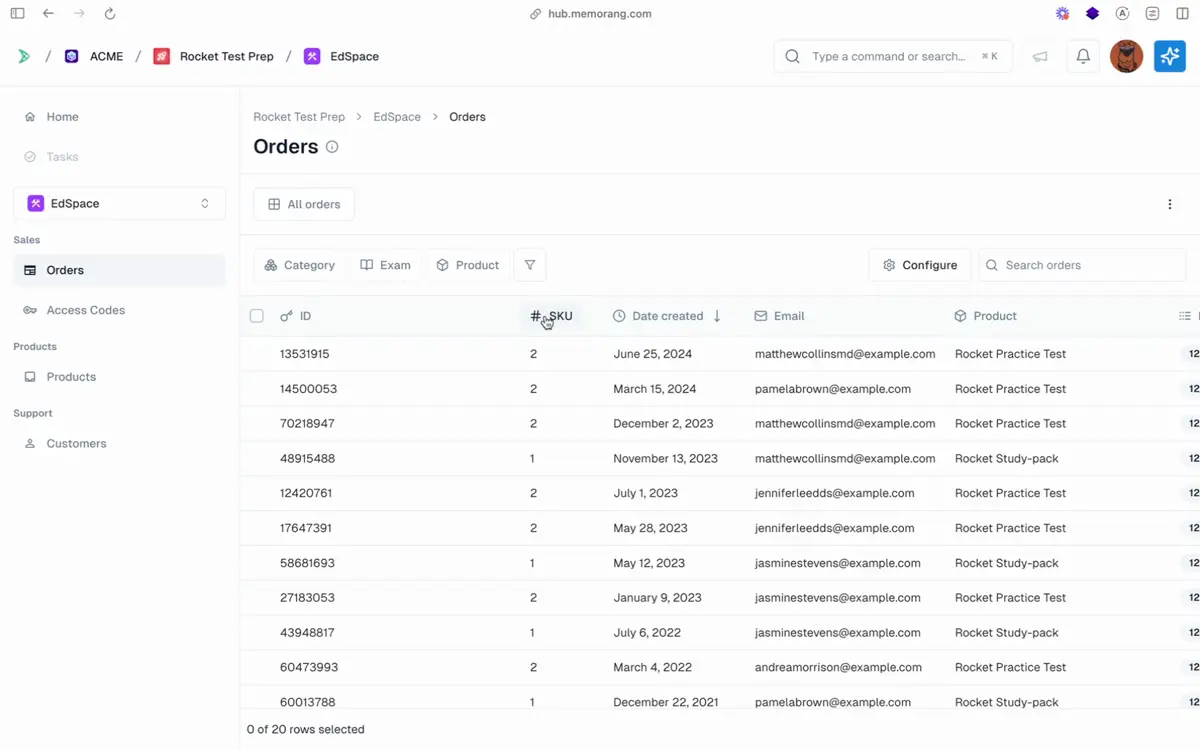
To create a View, select your project in EdSpace, navigate to the desired page, apply your filters and sorting preferences, then create and name your View. You can easily access your saved Views later. This feature is available on the Products, Orders, Customers, and Access Codes pages.
EdSpace: A Fresh Look and Smarter Tracking
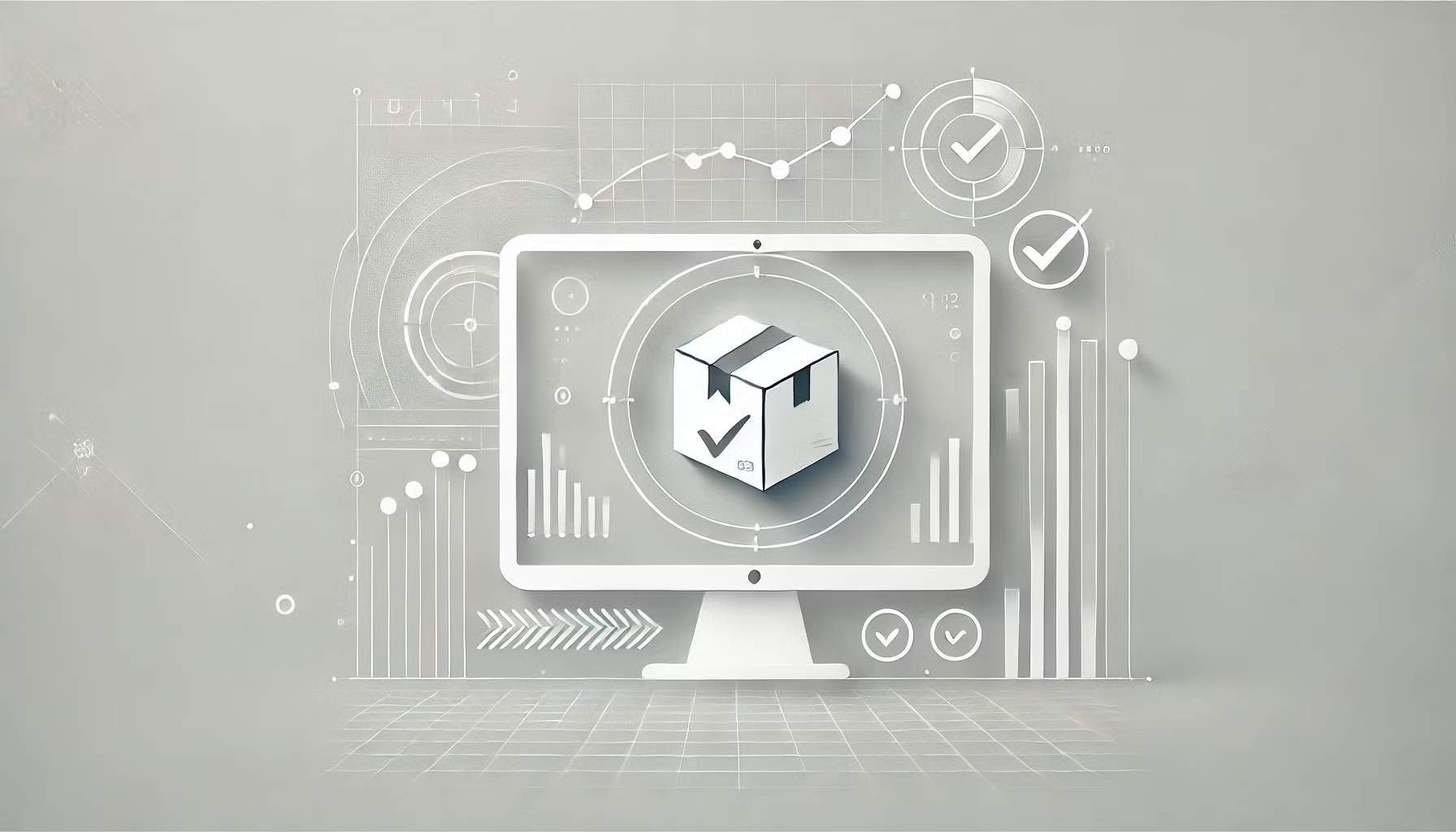
EdSpace now offers enhanced purchase tracking, providing clear insights into shipping costs, commissions, and refunds. The updated hybrid search ensures you can quickly find the information you need, streamlining your workflow.
We've also transitioned to Material UI (MUI) for greater design flexibility and customization. This upgrade offers a smoother, more consistent experience than the native Retool UI, improving usability and navigation across the platform.
Explore the enhanced functionalities and experience the sleek design throughout EdSpace.
Supercharge Your Products with E-commerce Integrations

When people think about in-app purchases, they normally consider paywalls on your iPhone or Android app. In many cases, you might even consider Stripe. However, many of our customers have their own storefronts where they want to be able to sell physical and digital goods. Unfortunately, there are no such integrations to the App Store—until now. With the new e-commerce integrations, you can sell subscriptions to your native in-app purchase subscriptions on iPhone, Android, and web via access codes that are generated from any third-party e-commerce storefront like Shopify, BigCommerce, WooCommerce, and others. Here's how it works:
You can now integrate your products with external e-commerce platforms like Shopify and BigCommerce through Memorang. This integration lets your customers purchase from these platforms and access your Memorang-powered apps with ease.
By connecting to popular e-commerce platforms, you can expand your sales opportunities while offering a streamlined experience for your users. Purchases are automatically linked to Memorang’s services, ensuring a smooth user journey.
EdSpace Product Management and Data Tools: Your inventory, your control!

With an intuitive and well-organized interface providing a comprehensive view of your inventory, you now have the ability to manage your product catalog - adding new items, viewing existing ones, modifying product details, or removing outdated entries.
Additionally, we've incorporated advanced data management tools, including sophisticated filtering options and a "Export to CSV" feature, to enhance your data handling capabilities.
Launching EdSpace: Your “Shopify” for EdTech
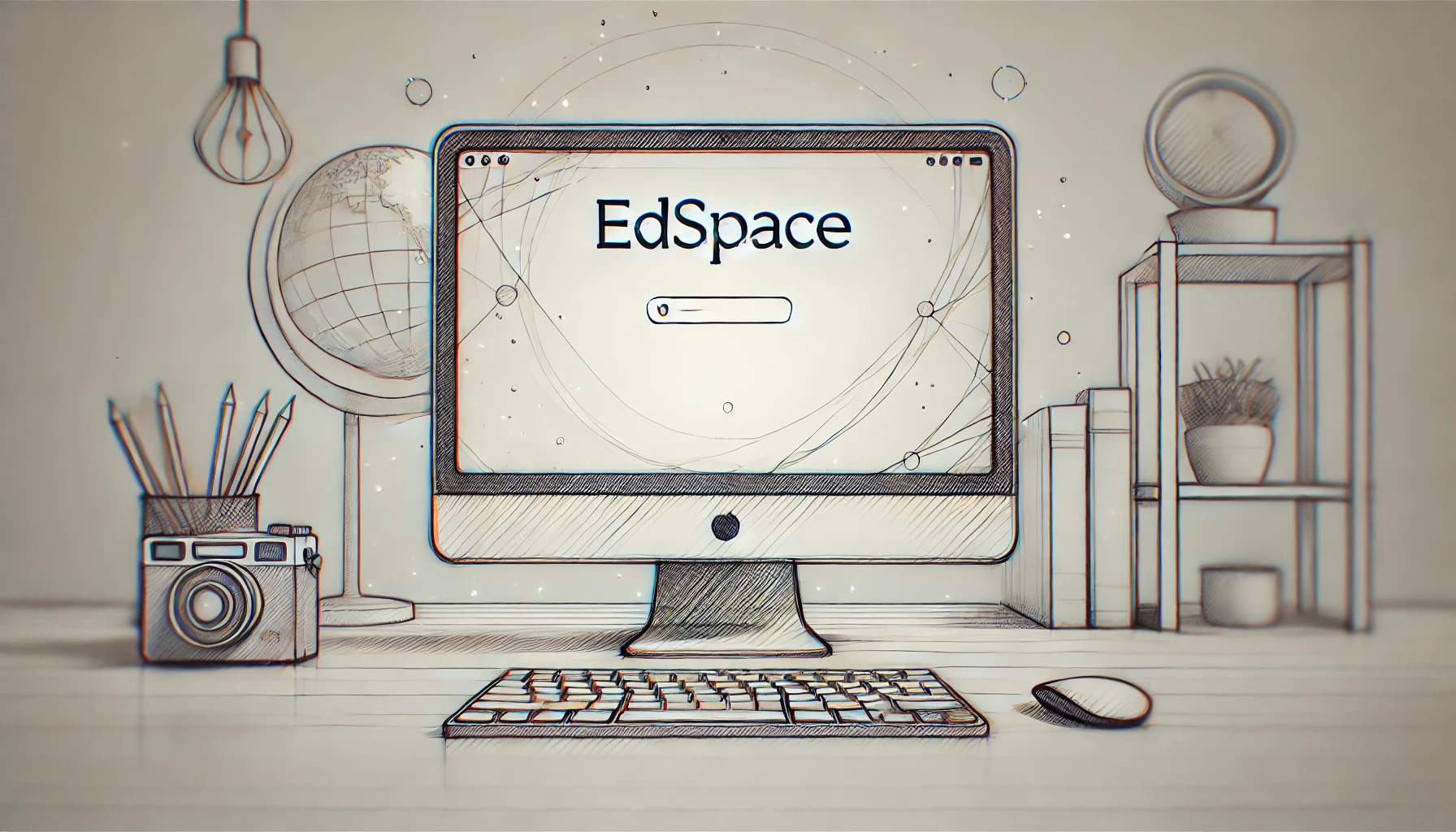
At Memorang, our goal is to help organizations build, launch, and grow their AI-powered education products. With the addition of EdSpace, you now have access to a much-needed monetization layer—effectively, your "Shopify" for EdTech.
From a single dashboard, you can manage native in-app purchases on Apple, Google, web, and external platforms like Shopify and BigCommerce.
Every project in Memorang hub now features an "EdSpace" service where you can manage your Orders, Customers, and Access Codes in one place. Marketers can update messaging templates and copy, product owners can modify features and pricing across multiple platforms from a single source of truth, and customer support reps have access to a suite of tools for managing orders, access, and resolving issues.
In the coming weeks and months, we'll be rolling out more features related to reporting, payouts, and copilot assistance to help you optimize your customer base and products.
AIBL Updates: Enhanced UI, Smarter Features, and Performance Improvements

Recognizing the importance of keeping up with the latest design practices and user experience trends, AiBL has rolled out a major UI/UX upgrade. This update comes with significant performance improvements to enhance the overall user experience.
- Home UI/UX Enhancements: Users can now change avatars, view their last logged-in email during login, and access updated avatar settings.
- New Settings Tab: Additional settings options, including hints for formative sessions.
- Fixes and Enhancements: Resolved practice test loading issues, fixed Android-specific bugs, improved purchase handling for unavailable plans, and optimized app review prompts.
- Performance Boost: Enhanced caching for home, progress, report, and study pack pages, resulting in faster load times.
- Account Management: Added the ability to delete accounts directly within the app.
Introducing AiBL: Build Custom AI-Powered Learning Experiences
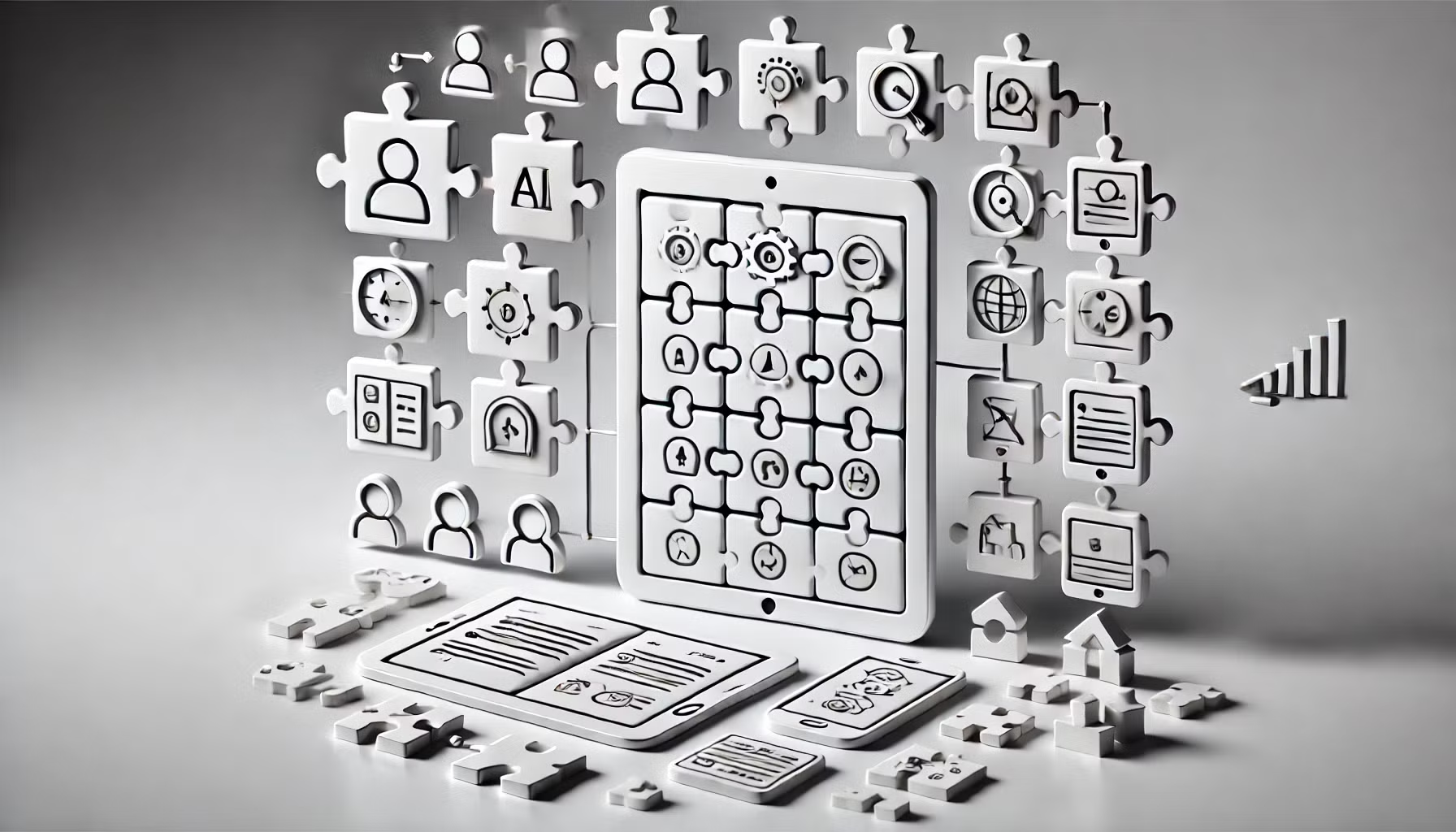
Building AI-powered learning solutions often requires significant time and resources.
Memorang introduces AiBL—a platform that lets you create personalized learning experiences using hundreds of customizable building blocks, eliminating the need to start from scratch.
Customize your app to reflect your brand—adjust themes, features, and content to fit your needs. AiBL supports various content types and AI learning modes, such as quizzes, videos, and study guides, giving you flexibility in how you deliver content. You can deploy native apps on iOS, Android, and the web quickly, reaching your users on their preferred platforms.
By providing features like subscriptions, gamification, and personalized learning options, AiBL enables you to engage your users effectively and achieve your learning objectives.